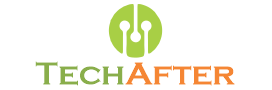When diving into the world of web development, understanding HTML basics is the first and most essential step. HTML, short for HyperText Markup Language, serves as the backbone of every web page on the internet. Whether you’re building a personal blog, a professional portfolio, or a complex website, HTML lays the foundation for how your content is structured and displayed.
What is HTML and Why is it Important?
HTML is not a programming language in the traditional sense but rather a markup language. Its primary function is to label content so that browsers can interpret and render it correctly. Think of HTML as the skeleton of a web page. It tells the browser what is a heading, what is a paragraph, where an image belongs, and how elements are grouped.
Understanding HTML basics is critical for anyone who wants to build or manage a website. It empowers users to create organized, accessible, and well-structured content. Without HTML, web pages would be a chaotic jumble of text and images with no clear format or functionality.
Exploring the Core Structure of HTML
Every HTML document follows a basic structure that defines how the content is arranged. At the top, you’ll find the doctype declaration, which informs the browser about the version of HTML being used. Following that is the <html> element, which encapsulates the entire document.
Inside the <html> tag, the document is typically divided into two sections: <head> and <body>. The <head> contains meta-information such as the page title, character encoding, and links to stylesheets or scripts. The <body>, on the other hand, contains the actual content that users see on the page. This might include headings, paragraphs, images, links, and more.
Understanding Tags and Elements
At the heart of HTML basics lies the concept of tags. Tags are enclosed in angle brackets and usually come in pairs, such as <p> and </p> for paragraphs. An HTML element includes both the opening and closing tags along with the content in between.
Tags can be nested inside each other to create complex layouts and relationships between elements. For example, you might have a <div> tag that contains multiple <p> tags and an image. This nesting allows developers to build structured and visually appealing web pages.
The Role of Attributes in HTML
Attributes provide additional information about HTML elements. They are included in the opening tag and usually come in name-value pairs. For example, an <img> tag might have a src attribute that specifies the image file and an alt attribute that describes the image.
These attributes enhance accessibility, functionality, and design. For instance, adding an href attribute to an <a> tag creates a clickable hyperlink. Learning how to use attributes correctly is a key part of mastering HTML basics.
Commonly Used HTML Tags
To truly grasp HTML basics, it’s important to become familiar with commonly used tags. Headings, defined with <h1> through <h6>, indicate the importance of content and help structure a page hierarchically. Paragraphs, marked with <p>, are used for blocks of text.
The <a> tag creates hyperlinks, while the <img> tag is used to display images. Containers like <div> and <span> help group elements and apply styles. Each of these tags serves a specific purpose and contributes to the functionality and design of a web page.
Semantic HTML and Its Benefits
One of the most valuable principles in modern web development is the use of semantic HTML. This involves using tags that clearly describe their purpose, such as <article>, <section>, <nav>, and <footer>. These semantic tags not only improve the readability of the code but also enhance accessibility for screen readers and search engines.
Semantic HTML is a cornerstone of clean, efficient coding practices. It helps developers and browsers alike understand the meaning behind each section of content. Embracing semantic elements is a natural extension of mastering HTML basics.
HTML and Accessibility
In today’s inclusive digital world, accessibility is more important than ever. HTML provides various tools and practices that help make content accessible to all users, including those with disabilities. Proper use of headings, descriptive alt text for images, and clearly defined link destinations all contribute to a more inclusive experience.
By focusing on accessibility while learning HTML basics, developers can create web pages that are usable by a broader audience. This not only improves user satisfaction but also aligns with best practices and legal standards.
Integrating HTML with Other Web Technologies
HTML does not work in isolation. It is commonly used alongside CSS (Cascading Style Sheets) and JavaScript to create dynamic and visually appealing websites. CSS is used to style the HTML elements, while JavaScript adds interactivity and behavior.
Understanding HTML basics lays the groundwork for learning these complementary technologies. Once you have a strong grasp of HTML, transitioning into CSS and JavaScript becomes a smoother and more intuitive process.
The Evolution of HTML
Since its inception, HTML has undergone several iterations, with HTML5 being the latest major version. HTML5 introduced new semantic elements, multimedia capabilities, and enhanced support for modern web applications.
Learning HTML basics today means learning the features and syntax introduced in HTML5. These updates reflect the needs of modern web users and ensure that web developers can build robust and future-proof websites.
Building Confidence Through Practice
Like any skill, mastering HTML basics requires consistent practice. Creating sample pages, experimenting with different tags and attributes, and observing how browsers render content can reinforce learning. Online tutorials, code editors, and developer communities offer invaluable resources for beginners.
The more time you spend working with HTML, the more confident you’ll become in your ability to craft well-structured web pages. The sense of accomplishment that comes from building your own site from scratch is unmatched.
Conclusion: Mastering the Foundation of the Web
Grasping HTML basics is the starting point for any aspiring web developer or designer. It equips you with the knowledge to structure content logically, enhance accessibility, and set the stage for more advanced web technologies. As the backbone of every website, HTML is a critical tool in your web development toolkit. Embrace the learning journey, experiment with code, and enjoy the process of bringing your digital ideas to life.